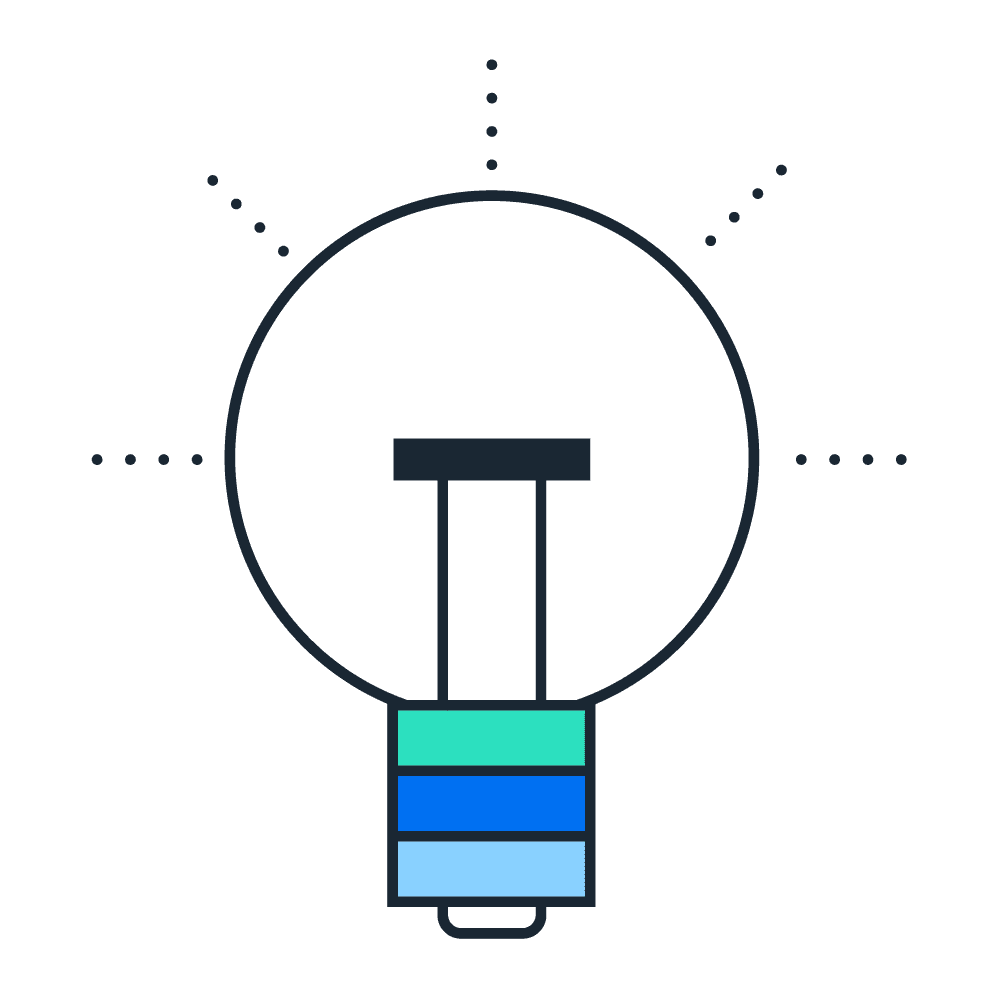Story
Stories are at the center of the SAP Analytics Cloud experience. They are dashboards that allow you to tell the story of your data in visualizations and tables for you and other users to explore.
In recent years, significant investments have been made to improve the experience and performance of Stories, resulting in the Optimized Story Experience. This enhanced experience is faster, more comprehensive, and represents the strategic direction for SAP Analytics Cloud Stories, receiving all future enhancements. So make sure to build your Stories using the optimized experience from now on.
- Optimized Story Experience in SAP Analytics Cloud – What You Need to Know
- Unifying Story and Analytic Application with the Optimized Story Experience
- FAQ on Optimized Story Experience
There are many ways to build dashboards. Here are a few best practices to get you started on dashboard design:
- 5 Design Tips to Make Your SAP Analytics Cloud Dashboard Compelling
- Visualization Standards - SAP Analytics Cloud Is IBCS Certified
- Enhancing SAP Analytics Cloud: The Power of UX and Accessibility
- SAP Analytics Cloud Data Visualization Guidebook
To enable faster content creation, you can create templates, themes, and composites. Templates are entire Story layouts that only need to be filled with content. Composites are reusable modules that can be assembled to create a Story, and a theme contains the corporate design you would like to apply to your stories. Here are some resources to get you started:
- Story Templates in SAP Analytics Cloud
- How to Customize Story Themes - A Basic Guide
- SAP Analytics Cloud Highlight - Composite
The Story offers a lot of functionality. You can build charts, geomaps, and tables, and create an interactive dashboard by linking dimensions and filtering your data on the fly. Blending dimensions allows you to connect multiple data sets, making your analysis even more powerful. Calculations enable you to derive additional measures and dimensions to get the insights you need.
You can collaborate with your colleagues directly in SAP Analytics Cloud via chat or by using the comment functionality. If needed, you can also schedule a story to be sent to a colleague via email, personalized to their authorizations.
Our community members have produced lots of content on these topics, so make sure to check out all of the blogs and dive deeper into these subjects.