Data Connectivity
Connecting your on-premise or cloud data sources is the first step to making data-driven decisions with SAP Analytics Cloud. Establishing the connection settings requires people with expertise from different areas of your organization to ensure a smooth and under control deployment. Learn more on this page.

Page Contents
On this page, you will find the following resources on Data Connectivity:
-1.png&w=3840&q=75)
Getting Started
- 💡 Playbook: Making Connections – SAP Analytics Cloud Data Connectivity Selection
- Video: Connecting to Real-time Data with Live Data Connections - How?
- Blog: SAP Analytics Cloud Content — Live vs. Import Connections
- Blog: A Trial User's Guide to SAP Analytics Cloud Connections
- Training Course: SAP Analytics Cloud Learning Courses
- Help: Managing a Connectivity Project - Roles & Responsibilities

Live Connectivity
Overview
- Blog: Everything You Need to Know about SAP Analytics Cloud Connections
- Help: Natively Supported Data sources for Live Connectivity
- Help: How Live Data Connections Work
- 💡 Playbook: Expand Live Analytics to Heterogeneous Sources via SAP HANA
- Webinar: Expand Live Data Connectivity to Heterogeneous Data Sources via SAP HANA
- Guide: Expand Live Data Connectivity to Heterogeneous Data Sources via SAP HANA
- 💡 Blog: Expand Live Data Source Options via SAP Datasphere
- 💡 Guide: Expand Data Source Options
for Live Data Connectivity via SAP Data
Warehouse Cloud - Blog: SAP Analytics Cloud Tunnel Connectivity and its use cases
BW and BW/4HANA
- Help: Live Data Connections to SAP BW and SAP BW/4HANA
- Use Case: Analyse your data live with SAP Analytics Cloud on SAP BW on HANA & SAP BW/4HANA
- Blog: SAP Analytics Cloud Live Data Connection to SAP BW
- Blog: Live Data Connection to SAP BW or BW/4HANA Using a Tunnel Connection (SAML 2.0 SSO)
- Support Content (former SCN Wiki): BW Live Connectivity
- Wiki: BW Live Performance Best Practices
S/4HANA Cloud and S/4HANA On-Premise
- Help: Live Data Connections to SAP S/4HANA
- 💡 Live Data Connection to S/4HANA using Tunnel Connection with SSO based on Principal Propagation
- Blog: Connect to S/4HANA on-premise with SAP Analytics Cloud Live Direct Connection using CORS
- Blog: Setting up SSL on S/4HANA Application Server
- Blog: SAC – Live connection to S/4
HANA On-Premise
- Help: Live Data Connections to SAP HANA
- Blog & Videos: SAP Analytics Cloud – Live Connection to SAP HANA using CORS
- Blog: Connection to HANA on-premise using CORS
- Blog: Apache HTTPS Reverse Proxy for SAP Analytics Cloud Live Connections (CORS)
- Blog: Set up the analytics adapter for SAP HANA XS Advanced with SSO for SAP Analytics Cloud
- Blog: Live Data Connection to SAP HANA Using a Tunnel Connection with SAP Analytics Cloud
- Blog: Configure SAC & HANA to use Tunnel Connection with Password Authentication
- Service Offering: SAP Analytics Cloud connectivity setup for SAP HANA database
- Blog: Expand Live Data Connectivity to Heterogeneous Data Sources via SAP HANA
- Blog: Enabling HANA for Geospatial Analysis
- Blog: Consuming HANA Geospatial data in SAP Analytics Cloud
- Guided Answer: Failed to connect to (source) system when using Live Data connection to SAP HANA On-Premise
- KBA: 2525191 - How to use SAP HANA MDS tracing with SAP Analytics Cloud (SAC)?
HANA Cloud
- Help: Live Data Connection to SAP HANA Cloud (CF) Using an "SAP HANA Cloud" Connection and SSO
- Blog: Connect SAP Analytics Cloud to HANA Cloud (CF) in Three Clicks
- Blog: Live Data Connection from SAC to SAP HANA Cloud (CF) with Single-Sign-On
- Help: Live Data Connection to SAP HANA Cloud (NEO) Using a Direct Connection and SSO
- Blog: Getting Started with SAP HANA Cloud (NEO) using the HANA Analytics Adapter (HAA)
- Video: HANA Cloud: SAP Analytics Cloud - Single Sign-On
HANA as a Service
- Blog: Live access to SAP HANA Service (CloudFoundry)
- Blog: Live Connection Between SAP Analytic Cloud and Cloud Foundry HANA DB
- Blog: Connecting the SAP HANA Service (HaaS) on Cloud Foundry to SAP Analytics Cloud – The lazy approach series
- Blog: Establish a live connection with SAP Analytics Cloud from SAP Cloud Platform- Cloud Foundry
- Blog: Consuming SAP HANA (CF) data into SAP Analytics Cloud through Live connection – End to End scenario
SAP Datasphere*
- Blog: How to connect SAP Analytics Cloud and SAP Datasphere
- Help: Live Connection to SAP Datasphere
- SAP Note: Limitations to SAP Datasphere Live Connectivity (Requires S-User ID)
*SAP Data Warehouse Cloud has evolved into SAP Datasphere, a unified service for data integration, cataloging, semantic modeling, data warehousing, and virtualizing workloads across SAP and non-SAP data. While content may references SAP Data Warehouse Cloud, the content applies to SAP Datasphere. See this news article for more information:
SAP Data Intelligence
Live Data Connect (BusinessObjects Universe & Web Intelligence)
- Blog: Live Data Connect for BOBJ
- Blog: Live Data Connect 3.3
- Help: Live Data Connect Installation and Security Guide
- SAP Note: SAP Live Data Connect Release Notes (Requires S-User ID)
- Blog: SAP Analytics Cloud: Live Universe Connection over the Internet
- Blog: SAP Analytics Cloud: SSO to Live Universe Data Connection using Azure AD SAML
- Help: SAP Analytics Cloud universe feature support
- Help: Limitations to SAP Universe Live Data Connections
- KBA: 2527393 - Live Data Connection to SAP Universes via SAP BOE Live Data Connection
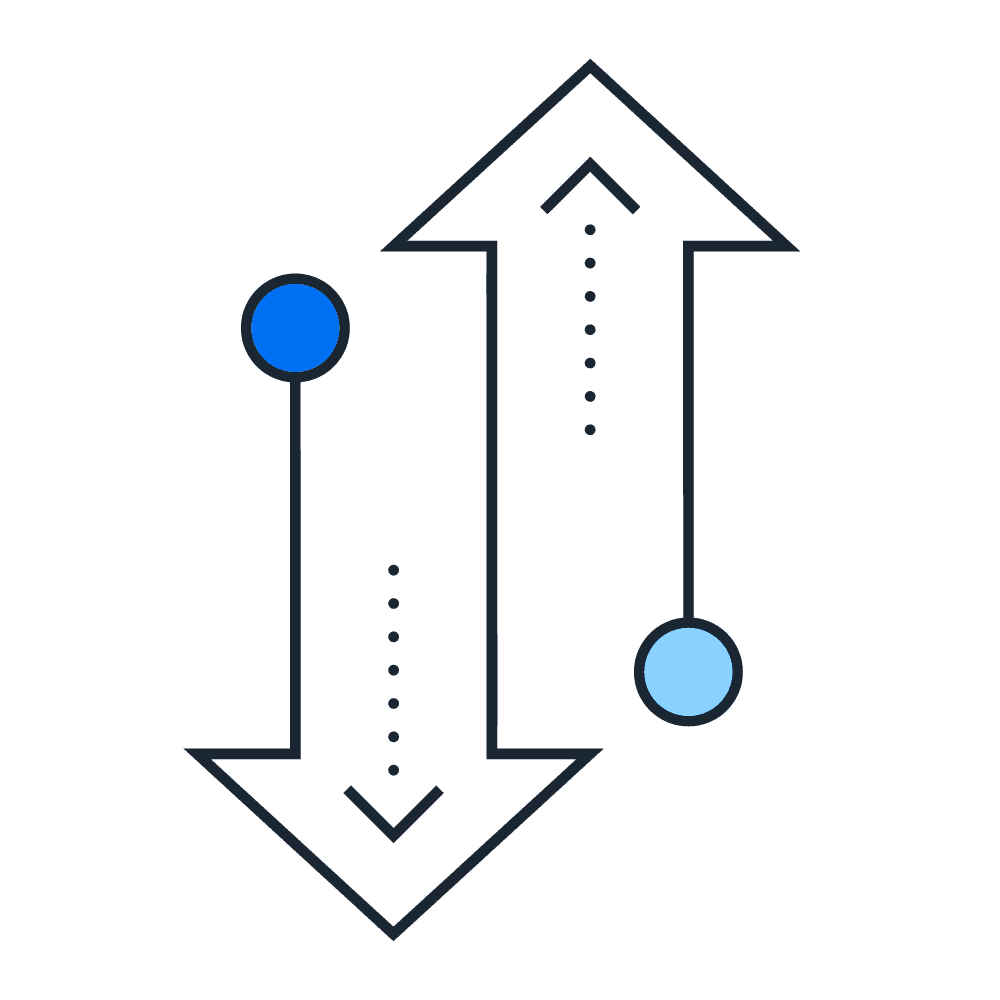
Import Connectivity
Overview
SAP Sources
- Blog: Cloud Connector, explained in simple terms
- Blog: Import data from SAP Cloud Platform (SCP) HANA database via OData
- Blog: Setting up an Import Connection setup between SAP S/4HANA Cloud and SAP Analytics Cloud for Planning
Other Sources
- Blog: SAP Analytics Cloud - Connect Unsupported MS SQL Server Versions (Workaround)
- Blog: Cloud Connector, explained in simple terms
- Blog: Getting Started with Open Connectors in SAP Analytics Cloud
- Blog: Connect to Dropbox using Open Connectors in SAP Analytics Cloud
- Blog: Connecting SAP Analytics Cloud to Snowflake (Import mode)
Troubleshooting
- KBA: 2630653 - Troubleshoot and Trace SAP Analytics Cloud Import Connectivity to on-premise data
- Blog: Troubleshooting Guide: SAP Analytics Cloud Agent
- Guided Answer: Import Data Connection to On-premise Data sources using SAPCP Cloud Connector only
- Guided Answer: Import Connection issue to On-premise Data sources requiring SAPCP Cloud Connector and SAP Analytics Cloud agent
- Guided Answer: Import connection issues to Cloud Data Sources
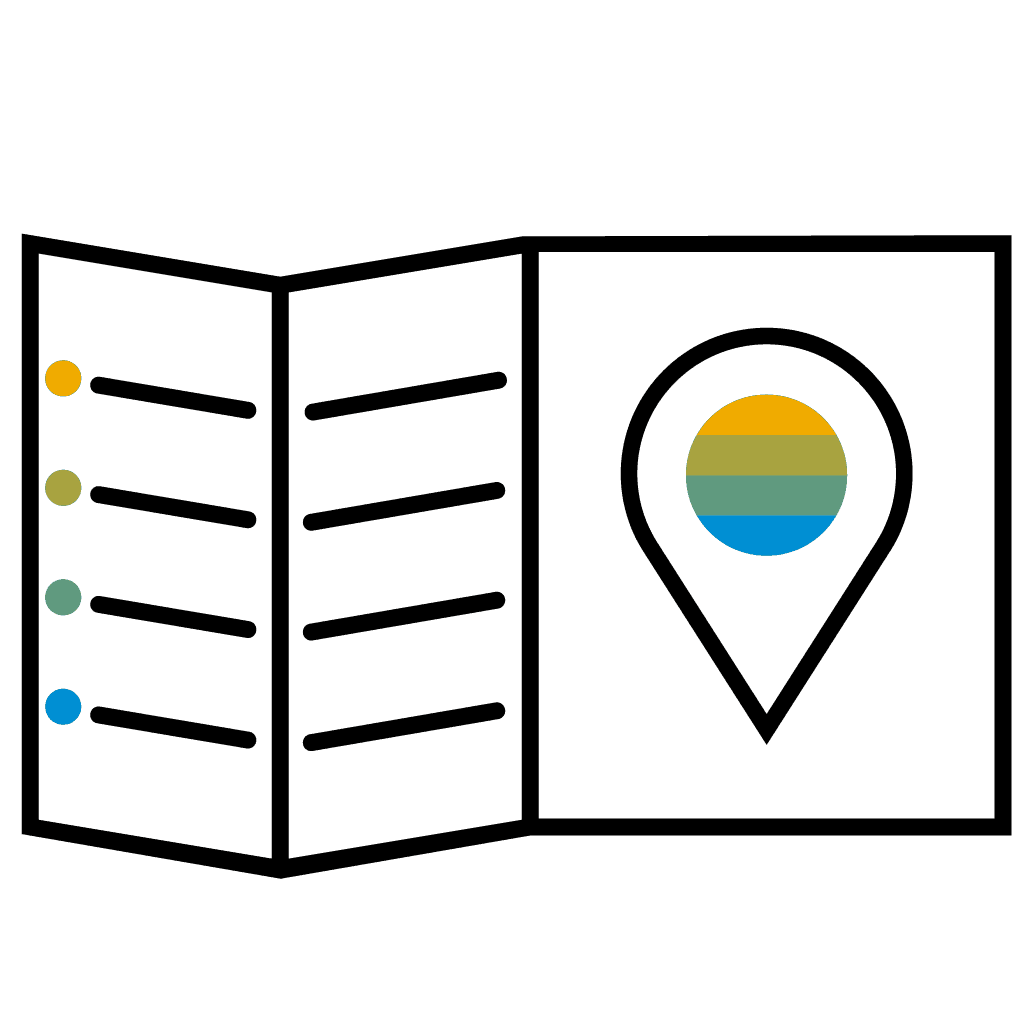
Technical & Support Articles
- Guided Answer: Troubleshooting connectivity issues in SAP Analytics Cloud
- KBA: 2589761 - Connecting to live data sources
- KBA: 2358097 - Connecting to on-premise data sources
- KBA: 2630653 - Tracing SAP Analytics Cloud connecting to imported data
- KBA: 2397165 - How do I connect SAC to the SAP Cloud Platform (SAP CP) Cloud Connector and the SAP Analytics Cloud Agent?
- Guided Answer: Live HANA connection issue
- Blog: FAQ SameSite Cookie and Direct Live Connections
- Help: SameSite Cookie Configuration for Live Data Connections
- KBA: 2902697 - SAP Analytics Cloud agent - Frequently Asked Questions and Additional Information
- KBA: 3158133 - SAP Analytics Cloud Best Practice - How to analyze traces to help troubleshoot data acquisition issues? | SAP Knowledge Base Article