SAP Business Application Studio
SAP Business Application Studio is an innovative cloud-based IDE that streamlines the development of business applications for the Intelligent Enterprise. It provides a user-friendly, desktop-like experience akin to leading IDEs, complete with integrated debugging and optimized code editors, making it easy for developers to create extensions on SAP BTP.
In the August edition of our release communications blog post we give you an overview of a couple of new features including HDI Container Content Management and HANA Calculation Views in the Storyboard. Dive into our latest blog post to explore all the new features in detail.
2023 has been transformative for SAP Business Application Studio, with substantial improvements and valuable additions. Key highlights include the Storyboard as the new landing page, enhanced Run Configurations for easier testing, and streamlined multi-tenant application creation. Further we reached SAPUI5 extensibility parity, introduced SAP HANA XSA deployment and much more.
SAP Business Application Studio enables you to easily create new applications. But what about your existing projects that you created in SAP Web IDE and you wish to migrate to SAP Business Application Studio?
Read how you can leverage SAP Fiori tools Migration tool to guide you through your projects migration, and make use of the tools and wizards offered by SAP Fiori tools for the entire development lifecycle of your SAP Fiori application.
Read more
Boost development productivity with SAP Business Application Studio
SAP Business Application Studio is a powerful cloud-based Integrated Development Environment (IDE) that empowers developers to easily build, test, and deploy enterprise-grade applications on the SAP Business Technology Platform (BTP). It is particularly well-suited for developing with the SAP Cloud Application Programming Model, SAP Mobile Services, and SAP frontend technologies like SAP Fiori elements, SAPUI5 and the SAP Mobile Development Kit. With a comprehensive suite of development tools, frameworks, and services, developers can streamline their development process and accelerate time-to-market.

SAP Business Application Studio Learning Journey
Do you want to save time and reduce the complexity of your app development projects? Then discover our Learning Journey “Develop Full-Stack Applications Using Productivity Tools in SAP Business Application Studio” and learn how to develop business apps with the Productivity Tools in SAP Business Application Studio. You will get to know the advantages of the visual programming capabilities in SAP Business Application Studio tackling real world challenges. When done with the Learning Journey you can take a certification exam for this Learning Journey and gain a digital badge as a proof of expertise.

About SAP Business Application Studio
- Discovering SAP Business Application Studio: A Developer’s Ticket to the Cloud
- SAP Business Application Studio Public Roadmap
- SAP Business Application Studio – openness
- Dev Spaces in SAP Business Application Studio
- Projects and Workspaces in SAP Business Application Studio
- Regions availability on SAP BTP
- SAP Business Application Studio - Product Walkthrough
- SAP Business Application Studio - Productivity Tools (Video)
- SAP Business Application Studio - Productivity Tools (Blog)
- How to check the connectivity to your backend system in Business Application Studio
- Connect toExternal Data Sources with SAP Business Application Studio
- SAP Business Application Studio Multitarget Application(MTA) development toolkit
- Extending SAP Business Application Studio development environment
- Dev Space Isolation in SAP Business Application Studio
- Kubernetes to the Limit, 10 things we learned in our SAP Business Application Studio journey

Productivity Tools in SAP Business Application Studio
- Storyboard: the new landing page in Full Stack Application with Productivity Tools dev space
- Mission: Accelerate Development of SAP S/4HANA Extension Applications with SAP Business Application Studio
- Introducing SAP Business Application Studio for Low-Code Development
- The fastest and easiest way to run full-stack applications in SAP Business Application Studio
- Create Business Applications using SAP Business Application Studio for Low-Code Development
- Exploring SAP Business Application Studio for low-code development and deploying a multichannel sample app to mobile
- Developing a Visitor Registration App using Low Code capabilities of SAP Business Application Studio

Build SAP Fiori / SAPUI5 / HTML5 apps
Build SAP Fiori user experience (UX) that works smoothly and efficiently with SAP applications. High productivity tools jumpstart app creation and allow developers to be consistent with best practices and improve app quality. You can launch new business scenarios by developing your own apps.
- Developing and Extending SAP Fiori Elements Apps
- Tutorial: Develop an SAP Fiori App Using SAP Business Application Studio
- Tutorial: Create a List Report Object Page App with SAP Fiori Tools
- Adaptation Project – your one stop tool for extending SAPUI5 Applications
- React Development with SAP Business Application Studio
- Vue Development with SAP Business Application Studio
- Migrating SAP Fiori Applications from Neo to Cloud Foundry using SAP Business Application Studio
- Extending SAP-delivered SAP Fiori elements apps using adaptation projects to create SAP S/4HANA app variants
- SAP Fiori Elements: Adaptation Project – Adding a Custom Filter to the List Report
- Adaptation Project: Freestyle SAPUI5 App – Adding a Search Link to Items on a Table
- SAP Fiori tools 2302 update has more for OData V4 and the flexible programming model, better troubleshooting, more open source
- Connect to External Data Sources with SAP Business Application Studio
- Highlights of SAP Business Application Studio – SAP TechEd 2022
- It’s time to plan your move to SAP Business Application Studio
- SAP Fiori tools
- Developing an SAP Fiori App in SAP Business Application Studio
- SAPUI5 Demo Kit
- SAPUI5 Versions Maintenance Status
- OpenUI5

Mobile App Development
Quickly develop, configure, and run enterprise-grade cross-platform mobile apps that provide access to enterprise data
- Create your Mobile Development Kit (MDK) app in SAP Business Application Studio
- Mobile RAD: Create a protected ODATA Service in SAP Business Application Studio and consume it with an offline MDK app
- Migrating Your Mobile Development Kit (MDK) Apps from SAP Web IDE to SAP Business Application Studio
- Tutorials: Mobile Development Kit
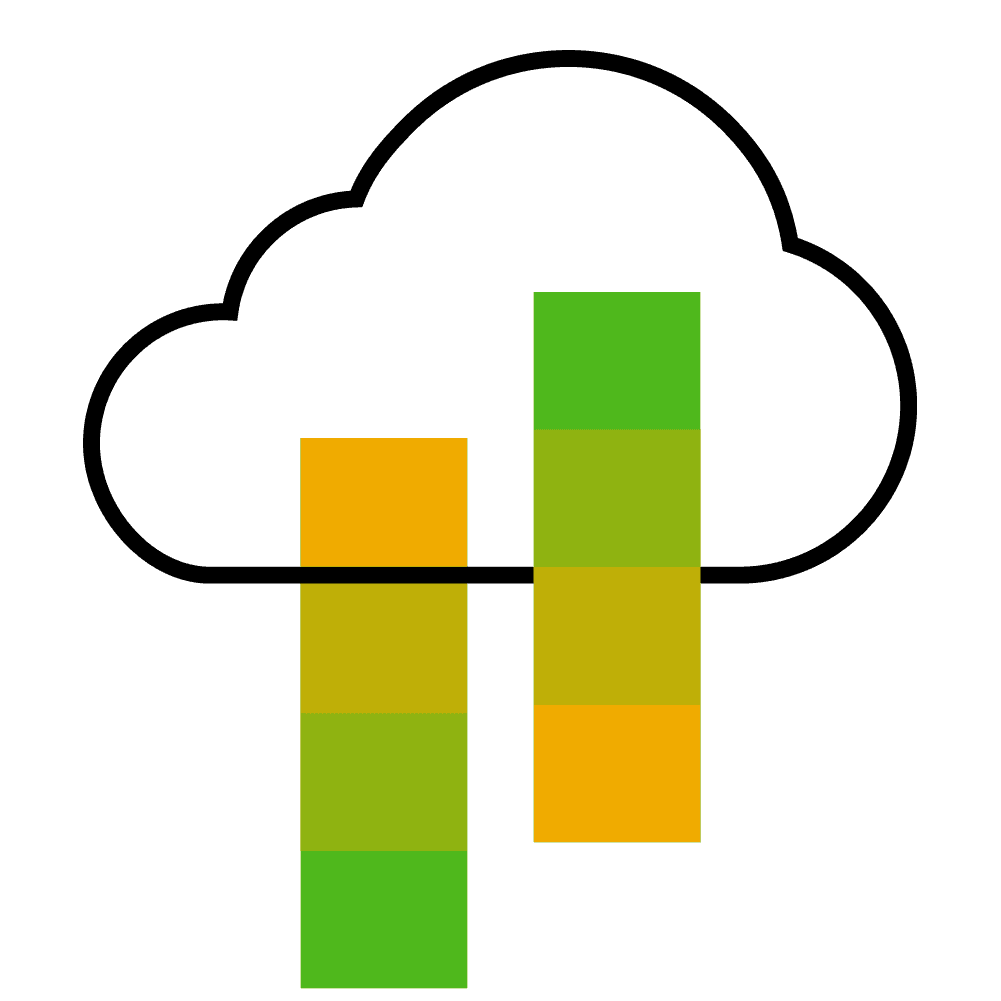
Create SAP S/4HANA Extensions (SAP Cloud Application Programming Model)
Develop and run a full-fledged cloud service within minutes using SAP Cloud Application Programming Model. Benefit from accelerated development turnarounds in SAP Business Application Studio.
- Introduction to SAP Cloud Application Programming Model
- Storyboard for cloud business applications using CAP in SAP Business Application Studio
- Running CAP Node Applications in SAP Business Application Studio (Run Configurations)
- Create an SAP Fiori Elements UI for CAP Node.js applications in SAP Business Application Studio
- SAP Business Application Studio – Using SAP HANA Tools with SAP Cloud Application Programming Model projects
- Tutorial Mission: Build a Business Application Using CAP for Java
- Tutorial: Bookstore Application Using Java
- Tutorial: Bookstore Application Using Node.js

SAP HANA (SAP HANA Cloud & SAP HANA Service)
Build applications that access data in SAP HANA Cloud and deploy them to SAP BTP, Cloud Foundry runtime
- SAP HANA development in SAP Business Application Studio (Video)
- Best Practise collection working with Business Application Studio(BAS) and HANA Deployment Infrastructure(HDI)
- SAP HANA Tooling in SAP Business Application Studio (Video)
- Help Thomas Get Started with SAP HANA (SAP Developers Tutorial)
- SAP HANA Cloud Mission

Developing Workflows and Automations
SAP Build Process Automation is the contemporary evolution of SAP's workflow development tools, inheriting and enhancing the functionalities previously associated with SAP Workflow Management. This solution offers a comprehensive set of tools designed to streamline the creation, execution, and oversight of business workflows.